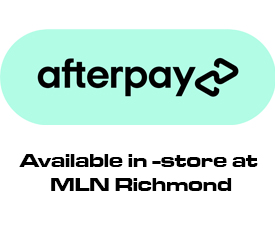Laptop, Notebook, Computer FAQ

Frequently Asked Questions about MLN and our Laptops & Notebooks.
2: Why should I choose MLN?
3: How long have you been in business?
4: Why are your prices so cheap?
5: How much stock of each item do you have?
6: Where do you get your laptop stock from?
7: Do you price match?
8: Do you have an extra surcharge for VISA, Mastercard, EFTPOS?
9: Is it cheaper for cash?
10: How can I pay for your laptops?
11: Can I make full payment for a laptop over the phone using my credit card?
12: What service do I get from your company?
13: What is your charge for delivery?
14: How long is delivery time?
15: Where are your stores situated?
16: What time are your stores open till?
17: Can I purchase a laptop with interest free finance?
18: Can I own my own MLN store?
19: Do you do trade ins or buy laptops from the public?
20: How much do you charge for laptop servicing & repairs?
21: Do you ship to international destinations?
22: Can I buy a laptop on salary sacrifice?
23: Can I claim tax on my notebook computer purchase?
1: What kind of laptop is right for me?
2: Are used laptops any good?
3: Where do I go for Warranty?
4: Can I upgrade my laptop?
5: Where can i get a new laptop battery?
6: Where can i get a new laptop AC Adaptor?
7: My laptop does not turn on, what do i do?
8: What is the contact number for Warranty / Tech Support on my laptop?
9: What brands are good for laptops?
10: Do the laptops come with Microsoft Office; Word, Excel Powerpoint, Outlook
11: What software is included with the laptops?
12: What does my laptop purchase include, what does it not include?
13: My laptop is running slow, what do I do?
14: My laptop does not connect to the internet what do I do?
15: Do the laptops come with any software to watch movies and burn DVD's?
16: What are the differences between all the Microsoft Windows Vista versions?
17: What type of computer do I need to run Microsoft Office and internet?
18: What type of laptop is good for games and graphics?
19: What does HDMI, DVI, SXGA, E-SATA mean?
20: Can I extend my laptop warranty?
21: I bought a laptop computer and it did not come with an Operating System CD or drivers CD, why?
22: Do the laptops come with a User's Manual?
23: How can I prolong the life of my laptop battery?
24: My laptop keeps going into sleep mode how can i prevent this?
25: What are PCMCIA and PCI Express slots, what is the difference?
26: How and where can I get wireless internet on my laptop?
27: Can I get insurance on my laptop?
28: The AC Jack on my laptop is loose and only works when i wiggle it?
29: My laptop has spyware and viruses, how can I remove them?
30: What screen size is best for me?
31: My laptop has very little sound coming from the speakers, is this normal, what can i do to the increase sound?
32: I only received a recovery CD with my laptop, I cant find the windows CD?
33: Where can I get drivers for my laptop?
34: My laptop won’t boot in to windows, what do I do?
35: My laptop has a broken screen, what repair options do I have?
36: What is your most decent cheapest laptop?
37: What is the best laptop you have?
38: Will my software or hardware be compatible with the laptop I purchase?
39: Can I have my laptop with no operating system at a lower price?
40: Can I upgrade the graphics card or processor on my laptop?
41: What is the best way to clean my laptop screen?
42: Can I watch TV on my laptop?
43: Can I watch DVD’s on my laptop?
44: I spilt liquid on my laptop, what do I do?
45: How much will it cost to upgrade the ram on my laptop?
46: Can I get USB 2.0 or firewire connection on my laptop?
47: Can I increase the USB ports on my laptop?
48: Can I connect my laptop to my TV or to other types of external displays?
49: Where can I find wireless hot spots?
50: Can I use wireless internet anywhere on my laptop?
51: My laptop hangs when it goes to shut down, what do I do?
52: How much does a spare laptop battery cost?
53: Should I just go for a generic battery rather than pay a premium for a genuine laptop battery, what is the difference?
54: Can I network my vista laptop with an xp computer?
55: What is the easiest way to transfer data from one computer to another?
56: Can I add Bluetooth to my laptop?
57: Do your laptops have overseas warranty?
Our company name MLN stands for Mobile Laptops & Notebooks TM. To read more about our company please [click here]
Back to Top
2: Why should I Choose MLN?
The reasons to choose MLN are simple and are listed below;
*Lowest prices in Australia on IT.
*MLN Price Guarantee *conditions apply. See in store for details on the MLN Price Guarantee.
*Great range of products.
*Expert, honest, friendly advice and service.
*Service Centres in all stores, for notebooks, desktops, and other IT related devices, repairs, spare parts, upgrades and inspections. See the MLN Service Centre page for details.
*Experienced specialist company trading since 1999.
*$0 surcharge on VISA, MasterCard, and EFTPOS in store.
*Unlike pure online based companies, we stock 100’s of computers and accessories at all times at our retail outlets. Our website serves as a product catalogue rather than being a reflection of what another IT supplier is stocking at their warehouse. This allows our customers to walk into any one of our retail stores and purchase our products. This also means our online orders are dispatched from our own warehouse locations which very rarely involves us having to order stock from suppliers. This saves time & prevents relying on IT distributors which frequently run out of stock.
Back to Top
3: How long have you been in business?
MLN has been trading since 1999 as a mobile computing specialist company.
Back to Top
4: Why are your prices so cheap?
MLN is a true specialist company for mobile computing and strives to be the best in the industry. We are determined in providing the lowest prices to consumers and businesses in Australia. Most of our notebooks that are much below our competitor prices are MLN super specials which are priced low due to many advantages our company possesses. Some factors that allow us to sell for cheaper are; great buying power, exclusive pricing and models, much lower overheads compared to mass merchants & quick stock turnover to ensure our customers are receiving the latest prices and products.
Back to Top
5: How much stock of each item do you have?
Our company keeps 100’s of notebook computers physically in stock at our stores at all times.Our website serves as a product catalogue rather than being a copy and paste of what is available through IT distributors.This allows our customers to walk into any one of our retail stores and purchase our products. This also means orders placed through customers that are unable to atten a store, such as customers residing interstate, their orders are dispatched from our own storage locations which very rarely involves us having to order stock from suppliers. This saves you time & prevents relying on IT distributors which frequently run out of stock.
Back to Top
6: Where do you get your laptop stock from?
Our company receives its laptop & notebook supply from authorized Australian distributors and notebook computer vendors.
Back to Top
7: Do you price match?
We do price match. The MLN price guarantee means we will beat any genuine laptop price* Conditions apply. [visit a store] near you for details.
Back to Top
Back to Top
9: Is it cheaper for cash?
At MLN prices are always cheap. We are always determined and willing to supply our products at the lowest prices in Australia. Whether you pay by cash, EFTPOS, Visa or Mastercard you are entitled to the best prices in the nation!
Back to Top
10: How can I pay for your laptops?
We accept the following payment options; cash, EFTPOS, Visa, Mastercard, Amex, cheque (requires funds clearance), Australian money order. Customers that are unable to attend a store, such as interstate customers can make payment via EFT, direct deposit or by BPAY if they wish to use their credit card.
Back to Top
11: Can I make full payment for a laptop over the phone using my credit card?
We are unable to process full payments for a laptop over the phone using your credit card. Our main reasons for this are to prevent fraud such as processing stolen credit cards and to protect our buyers. The safest & most secure way to use your credit card if unable to attend one of our stores is via BPAY. You are more than welcome to use your credit card when in person at any one of our stores.
12: What service do I get from your company?
At MLN we are always happy to assist our customers with our mobile computing expertise, honest and friendly advice and approach in handling general support or sale enquiries. We can also help liaise with the warranty provider of your notebook in case of assistance being required. For notebook computers that fall out of warranty, every MLN store has a service centre for inspections, repairs, parts and upgrades.
13: What is your charge for delivery?
Please see shipping information by clicking here.
Back to Top
14: How long is delivery time?
The average national delivery time within Australia is 1-4 days once the order leaves our store.
Back to Top
15: Where are your stores situated?
Our company is growing fast with added new store locations all over Australia. Please [click here] for details on our retail locations.
Back to Top
16: What time are your stores open till?
For specific trading hours and days our stores are open please [click here]
Back to Top
17: Can I purchase a laptop with interest free finance?
We currently do not have any interest free financing available.
Back to Top
18: Can I own my own MLN store?
MLN is a franchise company and is open to new prospect franchisees. For details please visit the MLN franchise website at http://opportunity.mln.com.au/
Back to Top
19: Do you do trade in's or buy laptops from the public?
At MLN we do not do trade in's or buy laptops from the public.
Back to Top
20: What do you charge for laptop servicing & repairs?
Our laptop services & repair fees vary according to the job. For more information on MLN Service Centres please [click here]. You may also contact us for service quotes and turnaround time on 1300 788 875.
Back to Top
21: Do you ship to international destinations?
MLN can ship international. For international shipping enquires and arrangements please send an email to enquiry@mln.com.au
Back to Top
22: Can I buy a laptop on salary sacrifice?
Yes our laptops can be purchased on salary sacrifice for customers approved by their employers. At MLN we try to meet our customer’s employer requirements for salary sacrifice. For further details feel free to [visit a store] near you.
Back to Top
23: Can I claim tax back on my notebook computer purchase?
With every laptop purchase a tax invoice will be supplied. We recommend checking with your accountant to find out if or how much tax can be claimed back on your purchase. It is quite common for our business customers to claim tax back on their laptops. Laptop rentals used for business purposes signed up through Rentsmart are 100% tax deductible. For further information on the leasing company we use please [click here].
Back to Top
1: What kind of laptop is Right for Me?
Please [click here] to view the popular MLN buyers guide to help you find the most suitable laptop for your requirements, alternatively you may call us on 1300 788 875 to find out which notebooks we recommend, or [visit a store] near you.
Back to Top
2: Are used laptops any good?
Used laptops can be good depending on the source of supply. MLN only supplies factory refurbished, cleaned, tested and working laptops & notebooks with warranty. To browse our used laptops [click here] alternatively you may call us on 1300 788 875 or [visit a store] near you for further details.
Back to Top
3: Where do I go for Warranty?
Every notebook vendor has its own procedures to follow for warranty claims. For more information you may visit the official website of your notebook vendor. Some of the warranty contact numbers for major brands in Australia are listed below;
Acer 1300 139 211
Asus 1300 2787 88
HP/Compaq 13 10 47
Fujitsu Lifebook 1800 288 284
Back to Top
4: Can I upgrade my laptop?
Some features of laptop computers are upgradeable. Most commonly upgraded components on a laptop, notebook computer are the storage devices (hard drive), RAM/ memory and optical drives (DVDBurner etc). For laptop upgrade enquiries feel free to call us on 1300 788 875 or [visit a store] near you.
Back to Top
5: Where can i get a new laptop battery?
MLN is a huge supplier of notebook computer batteries for all makes & models. Very rarely we will unable to source a battery for you. Please call 1300 788 875 for a battery quotes and availability or visit a store near you.
Back to Top
6: Where can i get a new laptop AC Adaptor?
At MLN we can supply AC adaptors for nearly all makes and models of notebook computers out their. Please call 1300 788 875 for AC adaptor quotes and availability or [visit a store] near you.
Back to Top
7: My laptop does not turn on, what do i do?
There can be one or multiple underlying reasons as to why your laptop is not turning on. A few tips to follow before heading for a warranty claim or a laptop repairer are;
*Check power cords, and power connector to be sure they are plugged in and the power switch has been turned on.
*Take out the battery and disconnect the power adaptor, than press down your finger on the power button for 30 seconds. Now connect the power back with your AC adaptor and without inserting the battery in to the laptop. Hopefully it turns on now.
*You may call the warranty/ tech support line of your notebook manufacturer. This is especially recommended if your laptop is under warranty.
If you require expert service you may call us on 1300 788 875 or visit an MLN service centre for repairs. This is recommended if your notebook computer is no longer covered by a manufacturer warranty.
Back to Top
8: What is the contact number for Warranty / Tech Support on my laptop?
Acer 1300 139 211
Asus 1300 2787 88
HP/Compaq 13 10 47
Fujitsu Lifebook 1800 288 284
Back to Top
9: What brands are good for laptops?
There are many computer brands that make good laptops. Most importantly when in the process of selecting a good laptop computer is to avoid generic brands. Major brands generally perform to an acceptable standard of product quality requirements, handle warranty claims more effectively and have superior engineering and design compared to generic brands. It is also recommended to select a good model/series with in a brand when making a notebook purchase as brands offer many different types of notebooks. Certain models made by reputable brands may also even have poor designs. At MLN all of our models are selected carefully to be the best value for your money while taking into consideraton quality and performance. Feel free to call us on 1300 788 875 to speak to us about different laptop brands or [visit a store] near you.
Back to Top
10: Do the laptops come with Microsoft Office; Word, Excel Powerpoint, Outlook etc?
Currently notebook computer vendors (manufacturers) do not bundle Microsoft Office with their laptops unless noted in the product description. Microsoft Office can be purchased from MLN. Feel free to call us on 1300 788 875 to speak to an MLN representative or [visit a store] near you.
Back to Top
11: What software is included with the laptops?
The software bundle included with each notebook will vary according to the brand, model, promotional offers and whether it is new or used. It is best to always check with an MLN sales representative and to read the product description to be sure whats included before making your purchase. Generally speaking all new and used notebooks will come with licensed operating system unless not noted in the product description or confirmed by staff. New laptops generally include the Operating system, software to watch and burn CD/DVD’s and other miscellaneous programs. For additional software purchases and enquiries feel free to call us on 1300 788 875 to speak to an MLN representative or [visit a store] near you.
Back to Top
12: What does my laptop purchase include, what does it not include?
Package contents will vary according to the notebook brand, model, promotional offers and whether it is new or used. It is best to always check with your MLN sales representative and to read the product description before making your purchase to be sure what is included. The basic package contents for laptop and notebook computers are software, battery pack and AC adaptor unless not noted in product description or confirmed by staff. Some packages may include a bonus carry bag, mouse and recovery media as well. Notebook computers purchased generally do not include 3rd party software and peripherals unless if its noted in the description. For additional software & peripheral purchases and enquiries feel free to call us on 1300 788 875 to speak to an MLN representative or [visit a store] near you.
Back to Top
13: My laptop is running slow, what do I do?
There can be many reasons why your laptop computer may be running slow. Below is a list of the most common possibilities;
*Viruses and spyware
*Not enough memory/RAM
*A specific program installed that is slowing down the laptop
*faulty laptop hardware
*Corrupt operating system
*Laptop computer hardware is old compared to the version of operating system used
There may also be many other possibilities that are not listed above.
Back to Top
MLN specialize in laptop & notebook computer repairs & services. We can assist you with slow running laptop computers and provide repair and optimization services at cheap prices. Feel free to call us on 1300 788 875 or [visit a store] near you. All of our stores have dedicated service centres. For further information on MLN service centres please [click here]
Back to Top
14: My laptop does not connect to the internet what do I do?
There can be one or multiple underlying reasons why your laptop is not connecting to the internet. More than 95% of the time the cause is software, settings configuration, modem, router or the internet service provider. The possibility of being a laptop hardware fault is very unlikely. A few recommendations that can be followed to resolve your internet connection problem are below;
*Check all wiring to be sure they are plugged in correctly. (modem, wireless router, phone line cable, Ethernet cable, power cables etc)
*Contact ISP for technical support and confirm if their internet service is operational.
*Contact wireless router or modem vendor for technical support. It is often found that network hardware vendors offer better support for internet problems compared to ISP’s and many configuration, wiring, software problems are resolved this way.
If you suspect there is a fault or your laptop requires software, settings configuration and is not covered under the notebook vendor warranty, MLN specialize in laptop services and repairs & can provide inspections, repairs and configuration services. For further information on MLN service centres [click here] or feel free to call us on 1300 788 875 or [visit a store] near you.
Back to Top
15: Do the laptops come with any software to watch movies and burn DVD's?
The software bundle included with each notebook will vary according to the brand, model, promotional offers and whether it is new or used. It is best to always to check with your MLN sales representative and read the product description before making your purchase to be sure. Generally speaking all new and used notebooks will come with movie playing software and DVD burning software unless its not mentioned in the product description. MLN can supply software DVD burning or DVD playback software. Feel free to call us on 1300 788 875 to speak to an MLN sales representative or [visit a store] near you.
Back to Top
16: What are the differences between all the Windows Vista versions?
Microsoft Vista has 4 different versions. These are; Vista Basic, Vista Home Premium, Vista Business and Vista Ultimate. The name of each version briefly describes the capability and recommended usage environment it has been designed for. Vista Basic is the most base level Vista OS available. It is only recommended for basic office applications and Internet. Vista Home Premium has everything basic has except with added multimedia functionality. Vista Business has everything Vista Basic and Vista Home premium have has except Vista Business has added networking functionality and does not have the added multimedia functionality which Vista Home premium has. Vista Ultimate as from its name also suggests has been designed to be the best available Vista version . It has all the capabilities and functionalities of Basic, Home Premium and Business. For Windows Vista software purchases and enquiries feel free to call us on 1300 788 875 to speak to an MLN representative or [visit a store] near you.
Back to Top
17: What type of computer do I need to run Microsoft Office and internet?
The hardware requirements to run Microsoft Office applications are very little. Any new notebook on the market should be able to comfortably handle Microsoft Office applications with ease. To be sure exactly which computers are suitable and for a recommendation of which laptops, feel free to give us a call on 1300 788 875 to speak to an MLN representative or [visit a store] near you.
Back to Top
18: What type of laptop is good for games and graphics?
Gaming and graphical usage have the most demanding hardware requirements. For games and graphics the most important component in the laptop is a powerful up to date graphics card. Additional to that a very good processor and maximum amount of RAM is recommended. To view the MLN gaming notebook range please [click here]. You may also call us on 1300 788 875 for gaming notebook purchase and enquiries or [visit a store] near you.
Back to Top
19: What does HDMI, DVI, SXGA, E-SATA mean?
HDMI is a multimedia interface for high definition graphics and sound. It is typically found on notebooks that are heavy on graphics. It is typically used in connecting your laptop to a high definition external display via HDMI. DVI is a high definition graphics output found on some laptops. It is typically used in connecting your laptop to a high definition LCD display. SXGA stands for Super XGA meaning high resolution display on your laptop. E-SATA is an interface that allows you to connect a external SATA storage device with utilizing the full benefits of SATA speeds.
Back to Top
20: Can I extend my laptop warranty?
Yes, at MLN at the time of purchase we can supply extended warranty on most of our laptops. A typical optional warranty extension will feature +2 years to the original manufacturers warranty, parts & labour coverage, on-site service, no repair bills. The extended warranty is typically through a 3rd party. To confirm which laptops & notebooks we can offer extended warranty on, cost, length, coverage, name of warranty provider & all other extended warranty details feel fee to call us on 1300 788 875 or [visit a store] near you.
Back to Top
21: I bought laptop computer and it did not come with an Operating System CD or drivers CD, why?
Some brands/models of notebook computers do not include recovery cd’s, operating system cd’s, drivers cd’s or physical User Manuals. Many notebook vendors these days are providing the operating system preloaded on the computer from the factory. In case the operating system needs to be reinstalled, most of the notebook vendors have added a recovery function already preset in the computer. Other options are, recovery cd’s can be created from the image on the hard drive. Drivers are also available to download for free on the manufacturer’s website.
Back to Top
22: Do the laptops come with a User's Manual?
Now a days it is quite common that notebook vendors do not include a physical user’s manual in the package contents. Many notebook vendors install an electronic copy of the manual on the computer. Also user manuals are generally available on the manufacturer’s website free for download.
Back to Top
23: How can I prolong the life of my laptop battery?
* A brand new notebook battery for the first 10 times should be used completely instead of charging it after only a few minutes of usage (10 cycles of complete charging and discharging). Let the battery discharge all the way down to 5 or 6% and then charge it back up.
* If you plan to have your laptop plugged in for an extended period of time, make sure you use the battery every once in a while and let it drain. If the battery is not going to be used for a long time, you should bring it to a charge level of around 40% - 60%
* When using your laptop on AC power in over extended periods, the battery should be removed, and stored in a cool place so that it is not affected by heat produced by the computer.
*Notebook batteries should be kept in a cool environment.
*It is significantly beneficial to avoid storing a lithium-ion battery at full charge.
To purchase a new battery feel free to call us on 1300 788 875 to speak to an MLN representative or [visit a store] near you.
Back to Top
24: My laptop keeps going into sleep mode how can i prevent this?
The most common cause for this is power management settings. This can be changed by accessing your power management settings through the control panel in windows.
Back to Top
25: What are PCMCIA and PCI Express slots, what is the difference?
PCMCIA is a name of an expansion slot available on older laptop computers and less likely to be found in new laptops. A PCMCIA card has the shape of a credit card and is inserted in the PCMCIA slot. PCMCIA cards are typically used to add mobile broadband cards, USB 2.0 & firewire cards to a laptop. The new developed version of PCMCIA is PCI express which has a similar shape to its predecessor but approximately half the width. PCI express slots are found on most new laptops and they provide faster connectivity than PCMCIA. PCI express is commonly used to add a PCI Express mobile broadband card to a laptop. To purchase PCI Express and PCMCIA card devices feel free to call us on 1300 788 875 to speak to an MLN representative or [visit a store] near you.
Back to Top
26: How and where can I get wireless internet on my laptop?
Currently there are 2 ways of connecting to the internet wirelessly. These are; wireless hot spots and using mobile broadband wireless. Wireless hot spots can be created by connecting a wireless router to a broadband modem. This type of wireless internet is most commonly used at homes. Outdoors there are locations such as parks, specific streets, restaurants and cafes that may offer free or paid wireless hot spots to laptop users. This type of wireless connectivity only requires for a laptop to have a wireless card which most laptops now a days already come standard with. Another way of connecting to the internet wirelessly is through mobile broadband. This is done by connecting a PCI Express or USB 3G modem card to your laptop, some laptops already come standard with in-built 3G modems. Mobile broadband operates by communicating to an exchange and does not require wireless hotspots. Mobile broadband offers much greater coverage than standard wireless and telecommunication companies are increasing mobile broadband network coverage over Australia day by day. MLN can supply its customers with wireless solutions that consist of hardware that allow wireless hotspot setup and sign its customers on reliable cost effective mobile broadband services. [click here] to visit our mobile broadband page for further details or feel free to call us on 1300 788 875 for wireless solutions for your laptop or [visit a store] near you.
Back to Top
27: Can I get insurance on my laptop?
There are insurance companies that offer specific policies for notebook computers. How ever the most common method for obtaining insurance coverage on your notebook is by adding it to your home and contents or business insurance policy.
Back to Top
28: The AC Jack on my laptop is loose and only works when i wiggle it?
The most common cause for this is a broken AC jack. This is caused by physically knocking or bumping the jack while the cable is still plugged in. In most cases a broken notebook AC jack can be repaired. For further information on notebook servicing please [click here] or give us a call on 1300 788 875, alternatively [visit a store] near you.
Back to Top
29: My laptop has spyware and viruses, how can I remove them?
You may try running a full system scan with your anti-virus/anti-spyware program installed on your computer. Be sure to get the latest updates from your security software provider to ensure scanning effectiveness is at its fullest. If no security software is installed on your system a premium antivirus security suite can be purchased through MLN. Our service centres also carry out fast and effective spyware and virus removal services. For further details please visit our laptop service & repairs page by [clicking here] or give us a call on 1300 788 875, alternatively [visit a store] near you.
Back to Top
30: What screen size is best for me?
Selecting the right screen size requires careful thought of many aspects. Some things to take in consideration when deciding on screen size are; *Portability; generally larger the screen size means heavier the weight which can effect portability.
*Usage; there are different sizes recommended for different usage environments. For graphics, gaming and desktop replacement larger screens are much preferred. These are generally classified as the 15 – 17 inch laptops. For laptop users who will be traveling, business people on the road preferred sizes are generally below 15 inches. A general description of screen size classification is listed below.
17" & above - Desktop replacement
15" - Mainstream, Multimedia
14" - Thin and light
13" - Subnotebook
10-12" - Ultraportable
Below 10" – Tiny
For a suitable recommended screen size for your specific usage feel free to give us a call on 1300 788 875 to speak to a MLN representative or visit a store near you. Alternatively for some extra reading you may check out our buyers guide by [clicking here].
Back to Top
31: My laptop has very little sound coming from the speakers, is this normal, what can i do to increase sound?
Majority of notebook computers have limited volume output through its inbuilt speakers. It is wondered by many on why the notebook designs don’t include more powerful in-built speakers as this would be expected for a premium priced laptop to have this capability. The explanation notebook vendors give to the underlying design of limited volume from inbuilt speakers are; with louder volume and extended periods of usage base & vibrations may effect the components, operation and reliability of the laptop computer.
Below are a few suggestions that can be followed if in need for more sound;
*Its very popular to attach USB powered notebook speakers. They require no AC power and are great to carry around with the notebook computer.
*A computer surround sound system which is great if the louder sound is required mainly in one location
* Attaching headphones.
All the above products can be found at MLN. Feel free to call us on 1300 788 875 to enquire about & purchase louder sound solutions for your laptop or [visit a store] near you.
Back to Top
32: I only received a recovery CD with my laptop, I cant find the windows CD?
If notebook vendors supply discs with the package these are generally recovery cd’s/DVD’s. A recovery cd/DVD is a special mix of software customized to suite your laptop which typically consists of the operating system + drivers + utilities. A recovery cd/dvd is considered to be superior to a general windows disc as it provides the end-user with more convenience & a total solution when a re-installation of the operating system is required.
Back to Top
33: Where can I get drivers for my laptop?
Drivers are provided by the manufacturer either directly through their site, or come with the actual product. We recommend asking someone at MLN first to determine what is important for you and what option is best.
Back to Top
34: My laptop won’t boot in to windows, what do I do?
There can be one of many underlying reasons for this problem. If a problem occurs while attempting to load windows it is generally a software problem. If booting problem occurs at initial start up screen once laptop powered on there may be a hardware problem. Typically causes of this problem are listed below; *Corrupt windows start up files
*A specific application that may be causing interference
*In some cases software updates including operating system updates may also cause this problem
* Faulty hard drive
There can be many other possibilities that are not listed above.
Generally software problems effecting start up can be rectified by windows repair function, system restore function in safe mode and windows re-installation.
For quality workmanship, expert service & repairs on laptop & notebook computer software & hardware problems visit an MLN Service centre near you or call us on 1300 788 875
Back to Top
35: My laptop has a broken screen, what repair options do I have?
Notebook computer screen are generally very dear to replace. Some issues with replacing a broken screen can be parts availability and costs that rise more than the value of the laptop itself. In such circumstances customers are better of purchasing new notebooks. In some cases replacing a broken screen can be economically viable, especially if used parts can be found. At MLN we stock some new & used spare parts. Feel free to call us on 1300 788 875 for enquiries relating to replacement options of broken laptop screens, enquiries on cost effective replacement new laptops or [click here] for further information on our repair centres.
Back to Top
36: What is your most decent cheapest laptop?
The meaning of the term "decent" will vary according to each individual’s requirements and expectations. At MLN we only deal with premium quality products. Cheaper notebooks may have less features that some laptop users may not benefit from. In such cases going for a low - end brand name notebook computer can be a good option to explore. Currently new laptop prices range from $500 + and prices are getting cheaper day by day. The general rule to follow is "you get what you pay for" there for if future proofing & increased reliability is in mind a more well specked mid to high range priced notebook can be recommended. To view our buying tips that may help you find the right one for you please [click here] alternatively you may call us on 1300 788 875 to enquire & purchase products we recommend or [visit a store] near you.
Back to Top
37: what is the best laptop you have?
The meaning of the term "best" will vary according to each individual’s requirements and expectations. At MLN we only deal with premium quality products. Each notebook we stock has been carefully selected and is best for a specific purpose. Generally speaking the best laptop will be the one with the most powerful processor, graphics card, RAM and connectivity options. To add to that list, best to some users may be light weight, a larger screen, a full size keyboard, longer battery life, thin and light weight design, bonus extras and aesthetics etc. To view our buying tips that may help you with find the best laptop for you please [click here] alternatively you may call us on 1300 788 875 to enquire & purchase products we recommend or [visit a store] near by.
Back to Top
38: Will my Software or Hardware be compatible with the laptop I purchase?
This is a very tricky topic and requires proper research to ensure software and hardware in scope are compatible with each other. At MLN we recommend that customers check with software vendors (manufacturers) and find out what the minimum hardware requirements are and base their shopping around that information. MLN may be able to tell you what hardware is required for common software applications on the market. It is best to never assume compatibility and check with your sales representative before you commit to a laptop purchase.
Back to Top
39: Can I have my laptop with no operating system at a lower price?
If an operating system is included in the package this generally means the notebook vendor (laptop manufacturer) has already incorporated the cost of this software in the manufacturing process and the cost has been passed down in the supply chain to the retailer. There for taking out the operating system software for products that are already bundled with one will not lower the sale price to consumers.
Back to Top
40: Can I upgrade the graphics card or processor on my laptop?
It is very uncommon for a laptop processor or graphics card to be upgraded through normal conventional ways. Due to the compact design and difference of a laptop to a PC, currently there is no market for graphics card and processor upgrades on laptop & notebook computers. For other upgrades such as RAM/Memory, storage capacity (hard drive) & optical drives feel free to call us on 1300 788 875 or [click here] for further information.
Back to Top
41: What is the best way to clean my laptop screen?
Most important thing to take note of when cleaning a laptop screen is to ensure the cloth used is not wet to prevent liquid travelling to the sides of the screen an possibly entering the laptop and causing damage. A dry or damp cotton cloth is recommended. Unless there is dirt on the screen try not to even wet the cloth. There are specific LCD cleaning products available on the market that can be purchased from MLN. Feel free to call us on 1300 788 875 or [visit a store] near you.
Back to Top
42: Can I watch TV on my laptop?
Yes, most laptop & notebook computers can support TV playback provided they have an inbuilt or externally attached TV tuner device. Most notebook computers won’t come with a TV tuner as a standard feature. However TV tuners can be purchased later on. The Most common way in getting TV playback on your laptop is to purchase a USB TV tuner. Most TV tuners these days only support digital TV and it’s very hard to find analog support. It is important to keep in mind a good TV aerial/antennae is required for reception of TV channels. To find out what type of TV playback & recording solutions are available for your laptop computer feel free to call MLN on 1300 788 875 or [visit a store] near you.
Back to Top
43: Can I watch DVD’s on my laptop?
Yes, most laptop & notebook computers already come with an optical drive that supports reading DVD discs and a software bundle that includes a DVD playing application. If you’re current notebook does not have a DVD reader drive your optical drive can be upgraded at a low price to support DVD reading or burning. If your notebook does not have DVD playing software or does not support DVD discs, software & optical drive upgrades can be purchased through MLN. Feel free to call us on 1300 788 875 or [visit a store] near you.
Back to Top
44: I spilt liquid on my laptop, what do I do?
The first and most important thing to do is to not use your laptop. Turn it off straight away. Disconnect AC power and take out the battery to let it dry for an extended period of time. The risk faced with liquid spillage is liquid may make its way through to integral parts of the laptop and cause a short circuit to the motherboard hence resulting in damaging your laptop making it non-operational. In some cases after liquid spillage depending on the area it was spilt & amount the notebook computer may not get effected or may get effected by experiencing intermittent problems. MLN can assist you with general inspection & repair services with problems that arouse from liquid damage. Feel free to visit our repairs page by [clicking here] or alternatively you may call one of our service centres on 1300 788 875 or [visit a store] near you.
Back to Top
45: How much will it cost to upgrade the ram on my laptop?
RAM prices vary according to market availability, type (generally associated with age) & features of the RAM module. MLN stocks a rich variety of different laptop RAM/memory modules at cheap prices. Our technicians are able to perform fast laptop & notebook computer RAM upgrades. All you need to do is present your laptop to an MLN service centre and our technicians can help with advice on the correct type of memory required and tell you the maximum memory capacity of your laptop. To view our service, upgrades and repairs page please [click here]. For quotes and laptop memory RAM enquiries please feel free to call one of our service centres on 1300 788 875 or [visit a store] near you.
Back to Top
46: Can I get USB 2.0 or firewire connection on my laptop?
Yes, USB 2.0 or firewire connectivity can be added to your laptop computer provided you have a free expansion slot on your laptop. The most common way of getting this connection on your laptop is done by inserting a USB 2.0, Firewire PCMCIA Card or PCI express card in to your laptop. MLN can provide solutions to laptops which do not have USB 2.0 or firewire capability. Feel free to call us on 1300 788 875 to speak to an MLN representative or visit a store near you.
Back to Top
47: Can I increase the USB ports on my laptop?
Yes, the most common way of increasing USB ports on your laptop is by attaching a USB hub. A USB hub allows access to multiple USB ports by only running of one USB port. Some USB hubs also support external AC power to be attached to them which can be useful when some USB devices need that extra power. USB hubs & solutions to increase USB ports on your laptop can be purchased from MLN. Feel free to call us on 1300 788 875 to speak to an MLN representatives or [visit a store] near you.
Back to Top
48: Can I connect my laptop to my TV or to other types of external displays?
Laptop & notebook computers may be connected to a TV provided the laptop and TV have an appropriate interface for communication. The most typical connection options to connect your laptop to an external display on the market today are through; S-Video, HDMI, DVI, VGA or AV ports. It is imperative that the laptop and the TV both have compatible input and output connections with each other. A typical scenario of connecting a laptop to a TV so image can be displayed from the laptop to a TV would be through S-Video. In this case the laptop should have an "s-video out" port and the s-video cable would plug in to the "s-video in" port on the TV. To purchase cables and to find out which laptops are suitable to connect to what type of displays feel free to call us on 1300 788 875 to speak to an MLN representative or [visit a store] near you.
Back to Top
49: Where can I find wireless hot spots?
Nowadays wireless internet is more common than ever and coverage is increasing at rapid rates. Some cities around the world are totally wireless. You can generally find wireless hot spots in popular parks, certain streets, restaurants & cafes. Also many work environments offer wireless to their employees during work in the office. Some areas will have wireless coverage which the wireless provider will require payment for you to gain access and use their service.
Back to Top
50: Can I use wireless internet anywhere on my laptop?
Major telecommunication companies offer mobile broadband wireless internet coverage to nearly the entire Australian population. Currently wireless coverage has not developed to an extent where it literally covers all geographical locations. Wireless hot spots are more restrictive compared to coverage of mobile broadband wireless internet. MLN can supply its customers with wireless solutions for hardware to set up wireless hotspots or sign its customers up on reliable cost effective mobile broadband solutions. For further information please [click here] to visit our mobile broadband page. You may also call us on 1300 788 875 to speak to an MLN representative for wireless solutions or [visit a store] near by.
Back to Top
51: My laptop hangs when it goes to shut down, what do I do?
There can be one or multiple of many underlying reasons that may cause this problem. Some of the most typical causes are listed below;
*System file(s) that may be corrupted
* A certain application interfering with shutdown
*Viruses or Spyware
*Operating system and 3rd party application updates
There may be many more possible reasons why your laptop is not shutting down correctly. Things you can try in order to troubleshoot the problem are;
*If problem occurred after any new changes such as updates, patches and new programs being installed try to reverse these changes by uninstalling this software. If uninstall option is not available you may attempt a system restore.
*Attempt windows repair by using a windows disc or recovery media that may have been included in the package contents of your laptop. Before deciding to repair any software problem ensure your data has already been backed up as you may loose some information on your computer.
For problems not covered under scope of notebook vendor warranty such as software; MLN can be of assistance with inspection and repair services. Each MLN store has its own dedicated service centre. For laptop service enquiry’s feel free to call us on 1300 788 875 and find out how we can help. Alternatively you may visit our laptop service & repairs page by [clicking here] or [visit a store] near by.
Back to Top
52: How much does a spare laptop battery cost?
Spare battery prices generally vary if they are aftermarket, repacked or genuine. Other determinants for prices on spare batteries are brand, availability & promotion. Generic batteries can generally be found below $100. Genuine batteries are generally more than $100.These prices are only approximates and pricing will definitely vary according to brand and model of your laptop. Genuine batteries will not loose their capacity to hold charge in the long run as quick as its generic counterparts. Also genuine batteries will hold a little more charge for each cycle of battery usage. The golden rule to follow just like with anything is "you get what you pay for". With aftermarket and poorly repacked batteries the end-user runs the risk of battery leakage or an explosion that can cause serious danger & harm. Mainly due to this reason at MLN we only recommend genuine or comparable to genuine quality laptop & notebook batteries. To find out prices & availability on all makes & models of laptop & notebook batteries feel free to call us on 1300 788 875 or visit a store near you.
Back to Top
53: Should I just go for a generic battery rather than pay a premium for a genuine laptop battery, what is the difference?
At a glance a generic battery may seem a lot more appealing than a genuine battery due to the price difference. This can be very misleading as generic batteries may bring problems right along with their cheap price tag. With aftermarket and poorly re-packed batteries the end-user runs the risk of battery leakage or an explosion that can cause serious danger & harm. Mainly due to this reason at MLN we only recommend genuine or comparable to genuine quality laptop & notebook batteries. Genuine batteries will not loose their capacity to hold charge in the long run as quick as their generic counterparts. Genuine batteries will also last a little longer in each cycle of battery usage as well. The golden rule is just like with anything "you get what you pay for". To find out prices & availability on all makes & models of laptop & notebook batteries feel free to call us on 1300 788 875 or [visit a store] near you.
Back to Top
54: Can I network my vista laptop with an xp computer?
Yes, this is possible. The ideal operating systems for networking on workstations, PC’s & laptops are Vista Ultimate, Vista Business and XP Professional. Other operating systems may have network functionality but may be limited. MLN can provide networking solutions for your laptops & PC’s. Please feel free to call us on 1300 788 875, [visit a store] near you visit our service & repairs page by [clicking here].
Back to Top
55: What is the easiest way to transfer data from one computer to another?
There are many ways of transferring data between computers. The most common way is done through using an USB memory stick as they are affordable, convenient to carry and easy to operate. In the transfer scenario of a USB memory stick, the user would insert the device into the source computer, transfer the data, then eject device and insert device into target computer then transfer files over. Other data transfer options are by using the following; external 2.5" or 3.5" hard drives, burning data to blank cd(s) or DVD(s), transferring it to another computer through a network or using a USB easy transfer cable (typically used to transfer data from a Vista computer to a XP computer). For data transfer solutions including; external & internal storage devices such as USB memory sticks, USB external hard drives, data transfer services, data recovery & data transfer cables feel free to contact us on 1300 788 875 to speak to an MLN sales representative or [visit a store] near you.
Back to Top
56: Can I add Bluetooth to my laptop?
Yes, a Bluetooth device can be added to most laptops. The most common way of adding Bluetooth to a notebook is through the USB port. The other option which only some laptops allow and is dearer is adding an internal Bluetooth device to your laptop. For Bluetooth solutions for your laptop feel free to call us on 1300 788 875 to speak to an MLN representative or [visit a store] near you.
Back to Top
57: Do your laptops have overseas warranty?
Overseas warranty coverage will depend on the notebook vendor providing support on their product. Some notebook vendors offer global warranty on all of their notebooks, some vendors only offer it on specific models and some only offer warranty in Australia. It is more common to find that most laptops will only have warranty coverage in Australia. However if overseas warranty is required manufacturers may able to supply overseas warranty at an extra cost. For overseas warranty coverage options and prices please check with the manufacturer of your laptop.
Back to Top
Disclaimer:The sources of these answers are from MLN’s extensive experience and expertise. MLN provides this information in good faith. MLN does not claim any responsibility for these comments. MLN is not accountable for any damages that may arise from following any of the technical advice given above. Please follow any advice at your own risk. Any claim MLN makes about itself and its products & services may change time to time and at anytime. Copying, using, displaying this information with no authorization from MLN is prohibited.
Company
1: What does MLN stand for?2: Why should I choose MLN?
3: How long have you been in business?
4: Why are your prices so cheap?
5: How much stock of each item do you have?
6: Where do you get your laptop stock from?
7: Do you price match?
8: Do you have an extra surcharge for VISA, Mastercard, EFTPOS?
9: Is it cheaper for cash?
10: How can I pay for your laptops?
11: Can I make full payment for a laptop over the phone using my credit card?
12: What service do I get from your company?
13: What is your charge for delivery?
14: How long is delivery time?
15: Where are your stores situated?
16: What time are your stores open till?
17: Can I purchase a laptop with interest free finance?
18: Can I own my own MLN store?
19: Do you do trade ins or buy laptops from the public?
20: How much do you charge for laptop servicing & repairs?
21: Do you ship to international destinations?
22: Can I buy a laptop on salary sacrifice?
23: Can I claim tax on my notebook computer purchase?
Product
1: What kind of laptop is right for me?
2: Are used laptops any good?
3: Where do I go for Warranty?
4: Can I upgrade my laptop?
5: Where can i get a new laptop battery?
6: Where can i get a new laptop AC Adaptor?
7: My laptop does not turn on, what do i do?
8: What is the contact number for Warranty / Tech Support on my laptop?
9: What brands are good for laptops?
10: Do the laptops come with Microsoft Office; Word, Excel Powerpoint, Outlook
11: What software is included with the laptops?
12: What does my laptop purchase include, what does it not include?
13: My laptop is running slow, what do I do?
14: My laptop does not connect to the internet what do I do?
15: Do the laptops come with any software to watch movies and burn DVD's?
16: What are the differences between all the Microsoft Windows Vista versions?
17: What type of computer do I need to run Microsoft Office and internet?
18: What type of laptop is good for games and graphics?
19: What does HDMI, DVI, SXGA, E-SATA mean?
20: Can I extend my laptop warranty?
21: I bought a laptop computer and it did not come with an Operating System CD or drivers CD, why?
22: Do the laptops come with a User's Manual?
23: How can I prolong the life of my laptop battery?
24: My laptop keeps going into sleep mode how can i prevent this?
25: What are PCMCIA and PCI Express slots, what is the difference?
26: How and where can I get wireless internet on my laptop?
27: Can I get insurance on my laptop?
28: The AC Jack on my laptop is loose and only works when i wiggle it?
29: My laptop has spyware and viruses, how can I remove them?
30: What screen size is best for me?
31: My laptop has very little sound coming from the speakers, is this normal, what can i do to the increase sound?
32: I only received a recovery CD with my laptop, I cant find the windows CD?
33: Where can I get drivers for my laptop?
34: My laptop won’t boot in to windows, what do I do?
35: My laptop has a broken screen, what repair options do I have?
36: What is your most decent cheapest laptop?
37: What is the best laptop you have?
38: Will my software or hardware be compatible with the laptop I purchase?
39: Can I have my laptop with no operating system at a lower price?
40: Can I upgrade the graphics card or processor on my laptop?
41: What is the best way to clean my laptop screen?
42: Can I watch TV on my laptop?
43: Can I watch DVD’s on my laptop?
44: I spilt liquid on my laptop, what do I do?
45: How much will it cost to upgrade the ram on my laptop?
46: Can I get USB 2.0 or firewire connection on my laptop?
47: Can I increase the USB ports on my laptop?
48: Can I connect my laptop to my TV or to other types of external displays?
49: Where can I find wireless hot spots?
50: Can I use wireless internet anywhere on my laptop?
51: My laptop hangs when it goes to shut down, what do I do?
52: How much does a spare laptop battery cost?
53: Should I just go for a generic battery rather than pay a premium for a genuine laptop battery, what is the difference?
54: Can I network my vista laptop with an xp computer?
55: What is the easiest way to transfer data from one computer to another?
56: Can I add Bluetooth to my laptop?
57: Do your laptops have overseas warranty?
Company
1: What does MLN stand for?Our company name MLN stands for Mobile Laptops & Notebooks TM. To read more about our company please [click here]
2: Why should I Choose MLN?
The reasons to choose MLN are simple and are listed below;
*Lowest prices in Australia on IT.
*MLN Price Guarantee *conditions apply. See in store for details on the MLN Price Guarantee.
*Great range of products.
*Expert, honest, friendly advice and service.
*Service Centres in all stores, for notebooks, desktops, and other IT related devices, repairs, spare parts, upgrades and inspections. See the MLN Service Centre page for details.
*Experienced specialist company trading since 1999.
*$0 surcharge on VISA, MasterCard, and EFTPOS in store.
*Unlike pure online based companies, we stock 100’s of computers and accessories at all times at our retail outlets. Our website serves as a product catalogue rather than being a reflection of what another IT supplier is stocking at their warehouse. This allows our customers to walk into any one of our retail stores and purchase our products. This also means our online orders are dispatched from our own warehouse locations which very rarely involves us having to order stock from suppliers. This saves time & prevents relying on IT distributors which frequently run out of stock.
3: How long have you been in business?
MLN has been trading since 1999 as a mobile computing specialist company.
4: Why are your prices so cheap?
MLN is a true specialist company for mobile computing and strives to be the best in the industry. We are determined in providing the lowest prices to consumers and businesses in Australia. Most of our notebooks that are much below our competitor prices are MLN super specials which are priced low due to many advantages our company possesses. Some factors that allow us to sell for cheaper are; great buying power, exclusive pricing and models, much lower overheads compared to mass merchants & quick stock turnover to ensure our customers are receiving the latest prices and products.
5: How much stock of each item do you have?
Our company keeps 100’s of notebook computers physically in stock at our stores at all times.Our website serves as a product catalogue rather than being a copy and paste of what is available through IT distributors.This allows our customers to walk into any one of our retail stores and purchase our products. This also means orders placed through customers that are unable to atten a store, such as customers residing interstate, their orders are dispatched from our own storage locations which very rarely involves us having to order stock from suppliers. This saves you time & prevents relying on IT distributors which frequently run out of stock.
6: Where do you get your laptop stock from?
Our company receives its laptop & notebook supply from authorized Australian distributors and notebook computer vendors.
7: Do you price match?
We do price match. The MLN price guarantee means we will beat any genuine laptop price* Conditions apply. [visit a store] near you for details.
8: Do you have an extra surcharge for VISA, Mastercard , EFTPOS or Amex?
In Store: MLN has no surcharge on Visa, Mastercard and EFTPOS. There may be a surcharge for Amex.
Online: Transactions involving BPay and Credit Cards attract up to a 1.97% online security and processing fee surcharge due to the cost associated with online transactions. As your purchase value increases the cost associated with security for online transactions decrease. MLN passes these security savings onto you, our customer, so the higher the purchase value the lower the rate you pay overall. MLN has a 0% surcharge for bank transfers, payments made at any bank branch, and payments made by internet banking for online transactions.
9: Is it cheaper for cash?
At MLN prices are always cheap. We are always determined and willing to supply our products at the lowest prices in Australia. Whether you pay by cash, EFTPOS, Visa or Mastercard you are entitled to the best prices in the nation!
10: How can I pay for your laptops?
We accept the following payment options; cash, EFTPOS, Visa, Mastercard, Amex, cheque (requires funds clearance), Australian money order. Customers that are unable to attend a store, such as interstate customers can make payment via EFT, direct deposit or by BPAY if they wish to use their credit card.
11: Can I make full payment for a laptop over the phone using my credit card?
We are unable to process full payments for a laptop over the phone using your credit card. Our main reasons for this are to prevent fraud such as processing stolen credit cards and to protect our buyers. The safest & most secure way to use your credit card if unable to attend one of our stores is via BPAY. You are more than welcome to use your credit card when in person at any one of our stores.
12: What service do I get from your company?
At MLN we are always happy to assist our customers with our mobile computing expertise, honest and friendly advice and approach in handling general support or sale enquiries. We can also help liaise with the warranty provider of your notebook in case of assistance being required. For notebook computers that fall out of warranty, every MLN store has a service centre for inspections, repairs, parts and upgrades.
13: What is your charge for delivery?
Please see shipping information by clicking here.
14: How long is delivery time?
The average national delivery time within Australia is 1-4 days once the order leaves our store.
15: Where are your stores situated?
Our company is growing fast with added new store locations all over Australia. Please [click here] for details on our retail locations.
16: What time are your stores open till?
For specific trading hours and days our stores are open please [click here]
17: Can I purchase a laptop with interest free finance?
We currently do not have any interest free financing available.
18: Can I own my own MLN store?
MLN is a franchise company and is open to new prospect franchisees. For details please visit the MLN franchise website at http://opportunity.mln.com.au/
19: Do you do trade in's or buy laptops from the public?
At MLN we do not do trade in's or buy laptops from the public.
20: What do you charge for laptop servicing & repairs?
Our laptop services & repair fees vary according to the job. For more information on MLN Service Centres please [click here]. You may also contact us for service quotes and turnaround time on 1300 788 875.
21: Do you ship to international destinations?
MLN can ship international. For international shipping enquires and arrangements please send an email to enquiry@mln.com.au
22: Can I buy a laptop on salary sacrifice?
Yes our laptops can be purchased on salary sacrifice for customers approved by their employers. At MLN we try to meet our customer’s employer requirements for salary sacrifice. For further details feel free to [visit a store] near you.
23: Can I claim tax back on my notebook computer purchase?
With every laptop purchase a tax invoice will be supplied. We recommend checking with your accountant to find out if or how much tax can be claimed back on your purchase. It is quite common for our business customers to claim tax back on their laptops. Laptop rentals used for business purposes signed up through Rentsmart are 100% tax deductible. For further information on the leasing company we use please [click here].
Product
1: What kind of laptop is Right for Me?
Please [click here] to view the popular MLN buyers guide to help you find the most suitable laptop for your requirements, alternatively you may call us on 1300 788 875 to find out which notebooks we recommend, or [visit a store] near you.
2: Are used laptops any good?
Used laptops can be good depending on the source of supply. MLN only supplies factory refurbished, cleaned, tested and working laptops & notebooks with warranty. To browse our used laptops [click here] alternatively you may call us on 1300 788 875 or [visit a store] near you for further details.
3: Where do I go for Warranty?
Every notebook vendor has its own procedures to follow for warranty claims. For more information you may visit the official website of your notebook vendor. Some of the warranty contact numbers for major brands in Australia are listed below;
Acer 1300 139 211
Asus 1300 2787 88
HP/Compaq 13 10 47
Fujitsu Lifebook 1800 288 284
4: Can I upgrade my laptop?
Some features of laptop computers are upgradeable. Most commonly upgraded components on a laptop, notebook computer are the storage devices (hard drive), RAM/ memory and optical drives (DVDBurner etc). For laptop upgrade enquiries feel free to call us on 1300 788 875 or [visit a store] near you.
5: Where can i get a new laptop battery?
MLN is a huge supplier of notebook computer batteries for all makes & models. Very rarely we will unable to source a battery for you. Please call 1300 788 875 for a battery quotes and availability or visit a store near you.
6: Where can i get a new laptop AC Adaptor?
At MLN we can supply AC adaptors for nearly all makes and models of notebook computers out their. Please call 1300 788 875 for AC adaptor quotes and availability or [visit a store] near you.
7: My laptop does not turn on, what do i do?
There can be one or multiple underlying reasons as to why your laptop is not turning on. A few tips to follow before heading for a warranty claim or a laptop repairer are;
*Check power cords, and power connector to be sure they are plugged in and the power switch has been turned on.
*Take out the battery and disconnect the power adaptor, than press down your finger on the power button for 30 seconds. Now connect the power back with your AC adaptor and without inserting the battery in to the laptop. Hopefully it turns on now.
*You may call the warranty/ tech support line of your notebook manufacturer. This is especially recommended if your laptop is under warranty.
If you require expert service you may call us on 1300 788 875 or visit an MLN service centre for repairs. This is recommended if your notebook computer is no longer covered by a manufacturer warranty.
8: What is the contact number for Warranty / Tech Support on my laptop?
Acer 1300 139 211
Asus 1300 2787 88
HP/Compaq 13 10 47
Fujitsu Lifebook 1800 288 284
9: What brands are good for laptops?
There are many computer brands that make good laptops. Most importantly when in the process of selecting a good laptop computer is to avoid generic brands. Major brands generally perform to an acceptable standard of product quality requirements, handle warranty claims more effectively and have superior engineering and design compared to generic brands. It is also recommended to select a good model/series with in a brand when making a notebook purchase as brands offer many different types of notebooks. Certain models made by reputable brands may also even have poor designs. At MLN all of our models are selected carefully to be the best value for your money while taking into consideraton quality and performance. Feel free to call us on 1300 788 875 to speak to us about different laptop brands or [visit a store] near you.
10: Do the laptops come with Microsoft Office; Word, Excel Powerpoint, Outlook etc?
Currently notebook computer vendors (manufacturers) do not bundle Microsoft Office with their laptops unless noted in the product description. Microsoft Office can be purchased from MLN. Feel free to call us on 1300 788 875 to speak to an MLN representative or [visit a store] near you.
11: What software is included with the laptops?
The software bundle included with each notebook will vary according to the brand, model, promotional offers and whether it is new or used. It is best to always check with an MLN sales representative and to read the product description to be sure whats included before making your purchase. Generally speaking all new and used notebooks will come with licensed operating system unless not noted in the product description or confirmed by staff. New laptops generally include the Operating system, software to watch and burn CD/DVD’s and other miscellaneous programs. For additional software purchases and enquiries feel free to call us on 1300 788 875 to speak to an MLN representative or [visit a store] near you.
12: What does my laptop purchase include, what does it not include?
Package contents will vary according to the notebook brand, model, promotional offers and whether it is new or used. It is best to always check with your MLN sales representative and to read the product description before making your purchase to be sure what is included. The basic package contents for laptop and notebook computers are software, battery pack and AC adaptor unless not noted in product description or confirmed by staff. Some packages may include a bonus carry bag, mouse and recovery media as well. Notebook computers purchased generally do not include 3rd party software and peripherals unless if its noted in the description. For additional software & peripheral purchases and enquiries feel free to call us on 1300 788 875 to speak to an MLN representative or [visit a store] near you.
13: My laptop is running slow, what do I do?
There can be many reasons why your laptop computer may be running slow. Below is a list of the most common possibilities;
*Viruses and spyware
*Not enough memory/RAM
*A specific program installed that is slowing down the laptop
*faulty laptop hardware
*Corrupt operating system
*Laptop computer hardware is old compared to the version of operating system used
There may also be many other possibilities that are not listed above.
MLN specialize in laptop & notebook computer repairs & services. We can assist you with slow running laptop computers and provide repair and optimization services at cheap prices. Feel free to call us on 1300 788 875 or [visit a store] near you. All of our stores have dedicated service centres. For further information on MLN service centres please [click here]
14: My laptop does not connect to the internet what do I do?
There can be one or multiple underlying reasons why your laptop is not connecting to the internet. More than 95% of the time the cause is software, settings configuration, modem, router or the internet service provider. The possibility of being a laptop hardware fault is very unlikely. A few recommendations that can be followed to resolve your internet connection problem are below;
*Check all wiring to be sure they are plugged in correctly. (modem, wireless router, phone line cable, Ethernet cable, power cables etc)
*Contact ISP for technical support and confirm if their internet service is operational.
*Contact wireless router or modem vendor for technical support. It is often found that network hardware vendors offer better support for internet problems compared to ISP’s and many configuration, wiring, software problems are resolved this way.
If you suspect there is a fault or your laptop requires software, settings configuration and is not covered under the notebook vendor warranty, MLN specialize in laptop services and repairs & can provide inspections, repairs and configuration services. For further information on MLN service centres [click here] or feel free to call us on 1300 788 875 or [visit a store] near you.
15: Do the laptops come with any software to watch movies and burn DVD's?
The software bundle included with each notebook will vary according to the brand, model, promotional offers and whether it is new or used. It is best to always to check with your MLN sales representative and read the product description before making your purchase to be sure. Generally speaking all new and used notebooks will come with movie playing software and DVD burning software unless its not mentioned in the product description. MLN can supply software DVD burning or DVD playback software. Feel free to call us on 1300 788 875 to speak to an MLN sales representative or [visit a store] near you.
16: What are the differences between all the Windows Vista versions?
Microsoft Vista has 4 different versions. These are; Vista Basic, Vista Home Premium, Vista Business and Vista Ultimate. The name of each version briefly describes the capability and recommended usage environment it has been designed for. Vista Basic is the most base level Vista OS available. It is only recommended for basic office applications and Internet. Vista Home Premium has everything basic has except with added multimedia functionality. Vista Business has everything Vista Basic and Vista Home premium have has except Vista Business has added networking functionality and does not have the added multimedia functionality which Vista Home premium has. Vista Ultimate as from its name also suggests has been designed to be the best available Vista version . It has all the capabilities and functionalities of Basic, Home Premium and Business. For Windows Vista software purchases and enquiries feel free to call us on 1300 788 875 to speak to an MLN representative or [visit a store] near you.
17: What type of computer do I need to run Microsoft Office and internet?
The hardware requirements to run Microsoft Office applications are very little. Any new notebook on the market should be able to comfortably handle Microsoft Office applications with ease. To be sure exactly which computers are suitable and for a recommendation of which laptops, feel free to give us a call on 1300 788 875 to speak to an MLN representative or [visit a store] near you.
18: What type of laptop is good for games and graphics?
Gaming and graphical usage have the most demanding hardware requirements. For games and graphics the most important component in the laptop is a powerful up to date graphics card. Additional to that a very good processor and maximum amount of RAM is recommended. To view the MLN gaming notebook range please [click here]. You may also call us on 1300 788 875 for gaming notebook purchase and enquiries or [visit a store] near you.
19: What does HDMI, DVI, SXGA, E-SATA mean?
HDMI is a multimedia interface for high definition graphics and sound. It is typically found on notebooks that are heavy on graphics. It is typically used in connecting your laptop to a high definition external display via HDMI. DVI is a high definition graphics output found on some laptops. It is typically used in connecting your laptop to a high definition LCD display. SXGA stands for Super XGA meaning high resolution display on your laptop. E-SATA is an interface that allows you to connect a external SATA storage device with utilizing the full benefits of SATA speeds.
20: Can I extend my laptop warranty?
Yes, at MLN at the time of purchase we can supply extended warranty on most of our laptops. A typical optional warranty extension will feature +2 years to the original manufacturers warranty, parts & labour coverage, on-site service, no repair bills. The extended warranty is typically through a 3rd party. To confirm which laptops & notebooks we can offer extended warranty on, cost, length, coverage, name of warranty provider & all other extended warranty details feel fee to call us on 1300 788 875 or [visit a store] near you.
21: I bought laptop computer and it did not come with an Operating System CD or drivers CD, why?
Some brands/models of notebook computers do not include recovery cd’s, operating system cd’s, drivers cd’s or physical User Manuals. Many notebook vendors these days are providing the operating system preloaded on the computer from the factory. In case the operating system needs to be reinstalled, most of the notebook vendors have added a recovery function already preset in the computer. Other options are, recovery cd’s can be created from the image on the hard drive. Drivers are also available to download for free on the manufacturer’s website.
22: Do the laptops come with a User's Manual?
Now a days it is quite common that notebook vendors do not include a physical user’s manual in the package contents. Many notebook vendors install an electronic copy of the manual on the computer. Also user manuals are generally available on the manufacturer’s website free for download.
23: How can I prolong the life of my laptop battery?
* A brand new notebook battery for the first 10 times should be used completely instead of charging it after only a few minutes of usage (10 cycles of complete charging and discharging). Let the battery discharge all the way down to 5 or 6% and then charge it back up.
* If you plan to have your laptop plugged in for an extended period of time, make sure you use the battery every once in a while and let it drain. If the battery is not going to be used for a long time, you should bring it to a charge level of around 40% - 60%
* When using your laptop on AC power in over extended periods, the battery should be removed, and stored in a cool place so that it is not affected by heat produced by the computer.
*Notebook batteries should be kept in a cool environment.
*It is significantly beneficial to avoid storing a lithium-ion battery at full charge.
To purchase a new battery feel free to call us on 1300 788 875 to speak to an MLN representative or [visit a store] near you.
24: My laptop keeps going into sleep mode how can i prevent this?
The most common cause for this is power management settings. This can be changed by accessing your power management settings through the control panel in windows.
25: What are PCMCIA and PCI Express slots, what is the difference?
PCMCIA is a name of an expansion slot available on older laptop computers and less likely to be found in new laptops. A PCMCIA card has the shape of a credit card and is inserted in the PCMCIA slot. PCMCIA cards are typically used to add mobile broadband cards, USB 2.0 & firewire cards to a laptop. The new developed version of PCMCIA is PCI express which has a similar shape to its predecessor but approximately half the width. PCI express slots are found on most new laptops and they provide faster connectivity than PCMCIA. PCI express is commonly used to add a PCI Express mobile broadband card to a laptop. To purchase PCI Express and PCMCIA card devices feel free to call us on 1300 788 875 to speak to an MLN representative or [visit a store] near you.
26: How and where can I get wireless internet on my laptop?
Currently there are 2 ways of connecting to the internet wirelessly. These are; wireless hot spots and using mobile broadband wireless. Wireless hot spots can be created by connecting a wireless router to a broadband modem. This type of wireless internet is most commonly used at homes. Outdoors there are locations such as parks, specific streets, restaurants and cafes that may offer free or paid wireless hot spots to laptop users. This type of wireless connectivity only requires for a laptop to have a wireless card which most laptops now a days already come standard with. Another way of connecting to the internet wirelessly is through mobile broadband. This is done by connecting a PCI Express or USB 3G modem card to your laptop, some laptops already come standard with in-built 3G modems. Mobile broadband operates by communicating to an exchange and does not require wireless hotspots. Mobile broadband offers much greater coverage than standard wireless and telecommunication companies are increasing mobile broadband network coverage over Australia day by day. MLN can supply its customers with wireless solutions that consist of hardware that allow wireless hotspot setup and sign its customers on reliable cost effective mobile broadband services. [click here] to visit our mobile broadband page for further details or feel free to call us on 1300 788 875 for wireless solutions for your laptop or [visit a store] near you.
27: Can I get insurance on my laptop?
There are insurance companies that offer specific policies for notebook computers. How ever the most common method for obtaining insurance coverage on your notebook is by adding it to your home and contents or business insurance policy.
28: The AC Jack on my laptop is loose and only works when i wiggle it?
The most common cause for this is a broken AC jack. This is caused by physically knocking or bumping the jack while the cable is still plugged in. In most cases a broken notebook AC jack can be repaired. For further information on notebook servicing please [click here] or give us a call on 1300 788 875, alternatively [visit a store] near you.
29: My laptop has spyware and viruses, how can I remove them?
You may try running a full system scan with your anti-virus/anti-spyware program installed on your computer. Be sure to get the latest updates from your security software provider to ensure scanning effectiveness is at its fullest. If no security software is installed on your system a premium antivirus security suite can be purchased through MLN. Our service centres also carry out fast and effective spyware and virus removal services. For further details please visit our laptop service & repairs page by [clicking here] or give us a call on 1300 788 875, alternatively [visit a store] near you.
30: What screen size is best for me?
Selecting the right screen size requires careful thought of many aspects. Some things to take in consideration when deciding on screen size are; *Portability; generally larger the screen size means heavier the weight which can effect portability.
*Usage; there are different sizes recommended for different usage environments. For graphics, gaming and desktop replacement larger screens are much preferred. These are generally classified as the 15 – 17 inch laptops. For laptop users who will be traveling, business people on the road preferred sizes are generally below 15 inches. A general description of screen size classification is listed below.
17" & above - Desktop replacement
15" - Mainstream, Multimedia
14" - Thin and light
13" - Subnotebook
10-12" - Ultraportable
Below 10" – Tiny
For a suitable recommended screen size for your specific usage feel free to give us a call on 1300 788 875 to speak to a MLN representative or visit a store near you. Alternatively for some extra reading you may check out our buyers guide by [clicking here].
31: My laptop has very little sound coming from the speakers, is this normal, what can i do to increase sound?
Majority of notebook computers have limited volume output through its inbuilt speakers. It is wondered by many on why the notebook designs don’t include more powerful in-built speakers as this would be expected for a premium priced laptop to have this capability. The explanation notebook vendors give to the underlying design of limited volume from inbuilt speakers are; with louder volume and extended periods of usage base & vibrations may effect the components, operation and reliability of the laptop computer.
Below are a few suggestions that can be followed if in need for more sound;
*Its very popular to attach USB powered notebook speakers. They require no AC power and are great to carry around with the notebook computer.
*A computer surround sound system which is great if the louder sound is required mainly in one location
* Attaching headphones.
All the above products can be found at MLN. Feel free to call us on 1300 788 875 to enquire about & purchase louder sound solutions for your laptop or [visit a store] near you.
32: I only received a recovery CD with my laptop, I cant find the windows CD?
If notebook vendors supply discs with the package these are generally recovery cd’s/DVD’s. A recovery cd/DVD is a special mix of software customized to suite your laptop which typically consists of the operating system + drivers + utilities. A recovery cd/dvd is considered to be superior to a general windows disc as it provides the end-user with more convenience & a total solution when a re-installation of the operating system is required.
33: Where can I get drivers for my laptop?
Drivers are provided by the manufacturer either directly through their site, or come with the actual product. We recommend asking someone at MLN first to determine what is important for you and what option is best.
34: My laptop won’t boot in to windows, what do I do?
There can be one of many underlying reasons for this problem. If a problem occurs while attempting to load windows it is generally a software problem. If booting problem occurs at initial start up screen once laptop powered on there may be a hardware problem. Typically causes of this problem are listed below; *Corrupt windows start up files
*A specific application that may be causing interference
*In some cases software updates including operating system updates may also cause this problem
* Faulty hard drive
There can be many other possibilities that are not listed above.
Generally software problems effecting start up can be rectified by windows repair function, system restore function in safe mode and windows re-installation.
For quality workmanship, expert service & repairs on laptop & notebook computer software & hardware problems visit an MLN Service centre near you or call us on 1300 788 875
35: My laptop has a broken screen, what repair options do I have?
Notebook computer screen are generally very dear to replace. Some issues with replacing a broken screen can be parts availability and costs that rise more than the value of the laptop itself. In such circumstances customers are better of purchasing new notebooks. In some cases replacing a broken screen can be economically viable, especially if used parts can be found. At MLN we stock some new & used spare parts. Feel free to call us on 1300 788 875 for enquiries relating to replacement options of broken laptop screens, enquiries on cost effective replacement new laptops or [click here] for further information on our repair centres.
36: What is your most decent cheapest laptop?
The meaning of the term "decent" will vary according to each individual’s requirements and expectations. At MLN we only deal with premium quality products. Cheaper notebooks may have less features that some laptop users may not benefit from. In such cases going for a low - end brand name notebook computer can be a good option to explore. Currently new laptop prices range from $500 + and prices are getting cheaper day by day. The general rule to follow is "you get what you pay for" there for if future proofing & increased reliability is in mind a more well specked mid to high range priced notebook can be recommended. To view our buying tips that may help you find the right one for you please [click here] alternatively you may call us on 1300 788 875 to enquire & purchase products we recommend or [visit a store] near you.
37: what is the best laptop you have?
The meaning of the term "best" will vary according to each individual’s requirements and expectations. At MLN we only deal with premium quality products. Each notebook we stock has been carefully selected and is best for a specific purpose. Generally speaking the best laptop will be the one with the most powerful processor, graphics card, RAM and connectivity options. To add to that list, best to some users may be light weight, a larger screen, a full size keyboard, longer battery life, thin and light weight design, bonus extras and aesthetics etc. To view our buying tips that may help you with find the best laptop for you please [click here] alternatively you may call us on 1300 788 875 to enquire & purchase products we recommend or [visit a store] near by.
38: Will my Software or Hardware be compatible with the laptop I purchase?
This is a very tricky topic and requires proper research to ensure software and hardware in scope are compatible with each other. At MLN we recommend that customers check with software vendors (manufacturers) and find out what the minimum hardware requirements are and base their shopping around that information. MLN may be able to tell you what hardware is required for common software applications on the market. It is best to never assume compatibility and check with your sales representative before you commit to a laptop purchase.
39: Can I have my laptop with no operating system at a lower price?
If an operating system is included in the package this generally means the notebook vendor (laptop manufacturer) has already incorporated the cost of this software in the manufacturing process and the cost has been passed down in the supply chain to the retailer. There for taking out the operating system software for products that are already bundled with one will not lower the sale price to consumers.
40: Can I upgrade the graphics card or processor on my laptop?
It is very uncommon for a laptop processor or graphics card to be upgraded through normal conventional ways. Due to the compact design and difference of a laptop to a PC, currently there is no market for graphics card and processor upgrades on laptop & notebook computers. For other upgrades such as RAM/Memory, storage capacity (hard drive) & optical drives feel free to call us on 1300 788 875 or [click here] for further information.
41: What is the best way to clean my laptop screen?
Most important thing to take note of when cleaning a laptop screen is to ensure the cloth used is not wet to prevent liquid travelling to the sides of the screen an possibly entering the laptop and causing damage. A dry or damp cotton cloth is recommended. Unless there is dirt on the screen try not to even wet the cloth. There are specific LCD cleaning products available on the market that can be purchased from MLN. Feel free to call us on 1300 788 875 or [visit a store] near you.
42: Can I watch TV on my laptop?
Yes, most laptop & notebook computers can support TV playback provided they have an inbuilt or externally attached TV tuner device. Most notebook computers won’t come with a TV tuner as a standard feature. However TV tuners can be purchased later on. The Most common way in getting TV playback on your laptop is to purchase a USB TV tuner. Most TV tuners these days only support digital TV and it’s very hard to find analog support. It is important to keep in mind a good TV aerial/antennae is required for reception of TV channels. To find out what type of TV playback & recording solutions are available for your laptop computer feel free to call MLN on 1300 788 875 or [visit a store] near you.
43: Can I watch DVD’s on my laptop?
Yes, most laptop & notebook computers already come with an optical drive that supports reading DVD discs and a software bundle that includes a DVD playing application. If you’re current notebook does not have a DVD reader drive your optical drive can be upgraded at a low price to support DVD reading or burning. If your notebook does not have DVD playing software or does not support DVD discs, software & optical drive upgrades can be purchased through MLN. Feel free to call us on 1300 788 875 or [visit a store] near you.
44: I spilt liquid on my laptop, what do I do?
The first and most important thing to do is to not use your laptop. Turn it off straight away. Disconnect AC power and take out the battery to let it dry for an extended period of time. The risk faced with liquid spillage is liquid may make its way through to integral parts of the laptop and cause a short circuit to the motherboard hence resulting in damaging your laptop making it non-operational. In some cases after liquid spillage depending on the area it was spilt & amount the notebook computer may not get effected or may get effected by experiencing intermittent problems. MLN can assist you with general inspection & repair services with problems that arouse from liquid damage. Feel free to visit our repairs page by [clicking here] or alternatively you may call one of our service centres on 1300 788 875 or [visit a store] near you.
45: How much will it cost to upgrade the ram on my laptop?
RAM prices vary according to market availability, type (generally associated with age) & features of the RAM module. MLN stocks a rich variety of different laptop RAM/memory modules at cheap prices. Our technicians are able to perform fast laptop & notebook computer RAM upgrades. All you need to do is present your laptop to an MLN service centre and our technicians can help with advice on the correct type of memory required and tell you the maximum memory capacity of your laptop. To view our service, upgrades and repairs page please [click here]. For quotes and laptop memory RAM enquiries please feel free to call one of our service centres on 1300 788 875 or [visit a store] near you.
46: Can I get USB 2.0 or firewire connection on my laptop?
Yes, USB 2.0 or firewire connectivity can be added to your laptop computer provided you have a free expansion slot on your laptop. The most common way of getting this connection on your laptop is done by inserting a USB 2.0, Firewire PCMCIA Card or PCI express card in to your laptop. MLN can provide solutions to laptops which do not have USB 2.0 or firewire capability. Feel free to call us on 1300 788 875 to speak to an MLN representative or visit a store near you.
47: Can I increase the USB ports on my laptop?
Yes, the most common way of increasing USB ports on your laptop is by attaching a USB hub. A USB hub allows access to multiple USB ports by only running of one USB port. Some USB hubs also support external AC power to be attached to them which can be useful when some USB devices need that extra power. USB hubs & solutions to increase USB ports on your laptop can be purchased from MLN. Feel free to call us on 1300 788 875 to speak to an MLN representatives or [visit a store] near you.
48: Can I connect my laptop to my TV or to other types of external displays?
Laptop & notebook computers may be connected to a TV provided the laptop and TV have an appropriate interface for communication. The most typical connection options to connect your laptop to an external display on the market today are through; S-Video, HDMI, DVI, VGA or AV ports. It is imperative that the laptop and the TV both have compatible input and output connections with each other. A typical scenario of connecting a laptop to a TV so image can be displayed from the laptop to a TV would be through S-Video. In this case the laptop should have an "s-video out" port and the s-video cable would plug in to the "s-video in" port on the TV. To purchase cables and to find out which laptops are suitable to connect to what type of displays feel free to call us on 1300 788 875 to speak to an MLN representative or [visit a store] near you.
49: Where can I find wireless hot spots?
Nowadays wireless internet is more common than ever and coverage is increasing at rapid rates. Some cities around the world are totally wireless. You can generally find wireless hot spots in popular parks, certain streets, restaurants & cafes. Also many work environments offer wireless to their employees during work in the office. Some areas will have wireless coverage which the wireless provider will require payment for you to gain access and use their service.
50: Can I use wireless internet anywhere on my laptop?
Major telecommunication companies offer mobile broadband wireless internet coverage to nearly the entire Australian population. Currently wireless coverage has not developed to an extent where it literally covers all geographical locations. Wireless hot spots are more restrictive compared to coverage of mobile broadband wireless internet. MLN can supply its customers with wireless solutions for hardware to set up wireless hotspots or sign its customers up on reliable cost effective mobile broadband solutions. For further information please [click here] to visit our mobile broadband page. You may also call us on 1300 788 875 to speak to an MLN representative for wireless solutions or [visit a store] near by.
51: My laptop hangs when it goes to shut down, what do I do?
There can be one or multiple of many underlying reasons that may cause this problem. Some of the most typical causes are listed below;
*System file(s) that may be corrupted
* A certain application interfering with shutdown
*Viruses or Spyware
*Operating system and 3rd party application updates
There may be many more possible reasons why your laptop is not shutting down correctly. Things you can try in order to troubleshoot the problem are;
*If problem occurred after any new changes such as updates, patches and new programs being installed try to reverse these changes by uninstalling this software. If uninstall option is not available you may attempt a system restore.
*Attempt windows repair by using a windows disc or recovery media that may have been included in the package contents of your laptop. Before deciding to repair any software problem ensure your data has already been backed up as you may loose some information on your computer.
For problems not covered under scope of notebook vendor warranty such as software; MLN can be of assistance with inspection and repair services. Each MLN store has its own dedicated service centre. For laptop service enquiry’s feel free to call us on 1300 788 875 and find out how we can help. Alternatively you may visit our laptop service & repairs page by [clicking here] or [visit a store] near by.
52: How much does a spare laptop battery cost?
Spare battery prices generally vary if they are aftermarket, repacked or genuine. Other determinants for prices on spare batteries are brand, availability & promotion. Generic batteries can generally be found below $100. Genuine batteries are generally more than $100.These prices are only approximates and pricing will definitely vary according to brand and model of your laptop. Genuine batteries will not loose their capacity to hold charge in the long run as quick as its generic counterparts. Also genuine batteries will hold a little more charge for each cycle of battery usage. The golden rule to follow just like with anything is "you get what you pay for". With aftermarket and poorly repacked batteries the end-user runs the risk of battery leakage or an explosion that can cause serious danger & harm. Mainly due to this reason at MLN we only recommend genuine or comparable to genuine quality laptop & notebook batteries. To find out prices & availability on all makes & models of laptop & notebook batteries feel free to call us on 1300 788 875 or visit a store near you.
53: Should I just go for a generic battery rather than pay a premium for a genuine laptop battery, what is the difference?
At a glance a generic battery may seem a lot more appealing than a genuine battery due to the price difference. This can be very misleading as generic batteries may bring problems right along with their cheap price tag. With aftermarket and poorly re-packed batteries the end-user runs the risk of battery leakage or an explosion that can cause serious danger & harm. Mainly due to this reason at MLN we only recommend genuine or comparable to genuine quality laptop & notebook batteries. Genuine batteries will not loose their capacity to hold charge in the long run as quick as their generic counterparts. Genuine batteries will also last a little longer in each cycle of battery usage as well. The golden rule is just like with anything "you get what you pay for". To find out prices & availability on all makes & models of laptop & notebook batteries feel free to call us on 1300 788 875 or [visit a store] near you.
54: Can I network my vista laptop with an xp computer?
Yes, this is possible. The ideal operating systems for networking on workstations, PC’s & laptops are Vista Ultimate, Vista Business and XP Professional. Other operating systems may have network functionality but may be limited. MLN can provide networking solutions for your laptops & PC’s. Please feel free to call us on 1300 788 875, [visit a store] near you visit our service & repairs page by [clicking here].
55: What is the easiest way to transfer data from one computer to another?
There are many ways of transferring data between computers. The most common way is done through using an USB memory stick as they are affordable, convenient to carry and easy to operate. In the transfer scenario of a USB memory stick, the user would insert the device into the source computer, transfer the data, then eject device and insert device into target computer then transfer files over. Other data transfer options are by using the following; external 2.5" or 3.5" hard drives, burning data to blank cd(s) or DVD(s), transferring it to another computer through a network or using a USB easy transfer cable (typically used to transfer data from a Vista computer to a XP computer). For data transfer solutions including; external & internal storage devices such as USB memory sticks, USB external hard drives, data transfer services, data recovery & data transfer cables feel free to contact us on 1300 788 875 to speak to an MLN sales representative or [visit a store] near you.
56: Can I add Bluetooth to my laptop?
Yes, a Bluetooth device can be added to most laptops. The most common way of adding Bluetooth to a notebook is through the USB port. The other option which only some laptops allow and is dearer is adding an internal Bluetooth device to your laptop. For Bluetooth solutions for your laptop feel free to call us on 1300 788 875 to speak to an MLN representative or [visit a store] near you.
57: Do your laptops have overseas warranty?
Overseas warranty coverage will depend on the notebook vendor providing support on their product. Some notebook vendors offer global warranty on all of their notebooks, some vendors only offer it on specific models and some only offer warranty in Australia. It is more common to find that most laptops will only have warranty coverage in Australia. However if overseas warranty is required manufacturers may able to supply overseas warranty at an extra cost. For overseas warranty coverage options and prices please check with the manufacturer of your laptop.
Disclaimer:The sources of these answers are from MLN’s extensive experience and expertise. MLN provides this information in good faith. MLN does not claim any responsibility for these comments. MLN is not accountable for any damages that may arise from following any of the technical advice given above. Please follow any advice at your own risk. Any claim MLN makes about itself and its products & services may change time to time and at anytime. Copying, using, displaying this information with no authorization from MLN is prohibited.